RazvanTutorials
[b][color=red]Admin[/color][/b]istrator
![[b][color=red]Admin[/color][/b]istrator [b][color=red]Admin[/color][/b]istrator](https://2img.net/r/ihimizer/img692/6624/administratorcrazvantut.png)
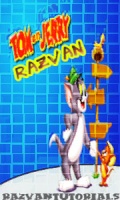
Numarul mesajelor : 320
Data de inscriere : 29/08/2009
Varsta : 28
Localizare : Undeva-N ReSiTzA
![Change background and Stage size [ engleza ] Empty](https://2img.net/i/empty.gif) |  Subiect: Change background and Stage size [ engleza ] Subiect: Change background and Stage size [ engleza ] ![Change background and Stage size [ engleza ] Empty](https://2img.net/i/empty.gif) Sam Dec 12, 2009 12:30 am Sam Dec 12, 2009 12:30 am | |
| Change background and Stage sizeThe Stage provides a preview of how your Flash content will appear in your published file. You'll change the size of the Stage to accommodate artwork designed for a larger Stage, and you'll change the background color of the Stage. 1.
| In the Tools panel, click the Selection tool.
| 2.
| On the Stage, click anywhere in the gray workspace that surrounds the Stage, or on the background area of the Stage, so that no objects are selected.
The Property inspector, under the Stage, displays properties for the document when no objects are selected.
| 3.
| To change the Stage background color, click the Background color box and select a light shade of gray, such as gray with the hexadecimal value of #CCCCCC.
| 4.
| To change the Stage size, click Size in the Property inspector. In the Document Properties dialog box, enter 750 for the Stage width, and then click OK.
The Stage resizes to 750 pixels wide.
|
| |
|


