RazvanTutorials
[b][color=red]Admin[/color][/b]istrator
![[b][color=red]Admin[/color][/b]istrator [b][color=red]Admin[/color][/b]istrator](https://2img.net/r/ihimizer/img692/6624/administratorcrazvantut.png)
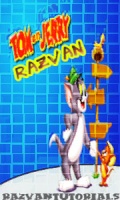
Numarul mesajelor : 320
Data de inscriere : 29/08/2009
Varsta : 28
Localizare : Undeva-N ReSiTzA
![Change your view of the Stage [ engleza ] Empty](https://2img.net/i/empty.gif) |  Subiect: Change your view of the Stage [ engleza ] Subiect: Change your view of the Stage [ engleza ] ![Change your view of the Stage [ engleza ] Empty](https://2img.net/i/empty.gif) Sam Dec 12, 2009 12:32 am Sam Dec 12, 2009 12:32 am | |
|
Change your view of the Stage
You can change your view of the Stage without affecting the actual Stage size of your document.
1.
|
In the Stage View text box, above the right side of the Stage, enter 500%. Then press Enter (Windows) or Return (Macintosh).
Your view of the Stage enlarges to 500%.
|
2.
|
In the Stage View pop-up menu, which you access by clicking the control to the right of the text box, select 100% to view the Stage in dimensions that correspond to the size of the published Flash content.
|
|
| |
|


