RazvanTutorials
[b][color=red]Admin[/color][/b]istrator
![[b][color=red]Admin[/color][/b]istrator [b][color=red]Admin[/color][/b]istrator](https://2img.net/r/ihimizer/img692/6624/administratorcrazvantut.png)
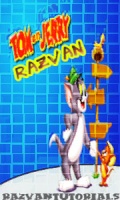
Numarul mesajelor : 320
Data de inscriere : 29/08/2009
Varsta : 28
Localizare : Undeva-N ReSiTzA
![Add Video [ Engleza ] Empty](https://2img.net/i/empty.gif) |  Subiect: Add Video [ Engleza ] Subiect: Add Video [ Engleza ] ![Add Video [ Engleza ] Empty](https://2img.net/i/empty.gif) Sam Dec 12, 2009 12:39 am Sam Dec 12, 2009 12:39 am | |
| Add videoThe Library panel includes an imported Flash video file (FLV). You'll add the video to your document, and Flash will add the necessary frames to play the video. To learn more about using video in Flash, see "Working with Video" in Flash Help. 1.
| Verify that the Content layer is still selected in the Timeline. From the Library panel, drag the ggb_movie_for_trio_new video to the dark gray Video guide on the Stage.
| 2.
| A dialog box appears that indicates Flash will add 138 frames to the Timeline for the video. Click Yes.
| 3.
| Drag the playhead across the Timeline to view the video.
|
| |
|


